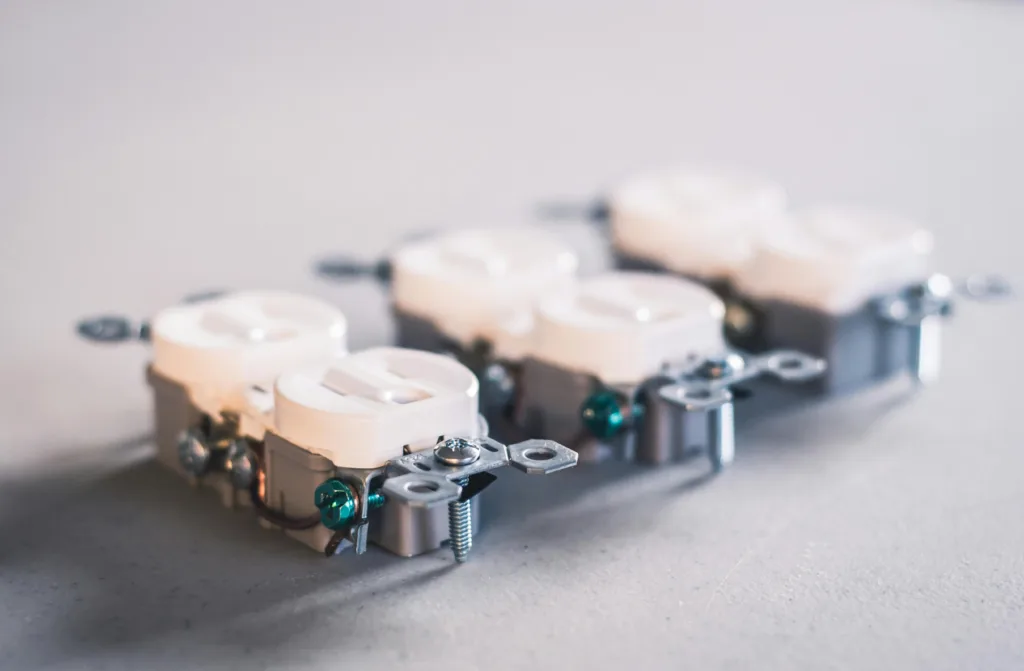
How to Replace a Light Switch or Outlet (Safely and Correctly)
If your light switch or outlet is loose, outdated, or not working — don’t call an electrician just yet. This guide walks you through how to safely replace it yourself, step by step.
- Difficulty: Beginner
- Time Required: 15–30 minutes
- Skill Level: First-time DIYers welcome
- Tools Needed: Screwdrivers, voltage tester, replacement switch/outlet
Tools & Materials
Tools
- Voltage tester (non-contact preferred)
- Screwdriver (Phillips and flathead)
- Wire strippers
- Needle-nose pliers
- Headlamp or temporary lighting (optional but helpful)
Materials
- Replacement light switch or outlet – match to your existing type (single-pole, 3-way, GFCI, etc.)
- Electrical tape
Just a heads up: Some of the links below are affiliate links, which means we may earn a small commission if you buy through them (at no extra cost to you). We only recommend gear we trust — thanks for your support!
Step-by-Step Instructions
How to Replace a Light Switch or Outlet (Safely and Correctly)
1. Turn Off the Power at the Breaker
Go to your breaker box and shut off the power to the outlet or switch you’re replacing.
- If the breakers aren’t labeled, either test them one by one or turn off the main breaker for full safety.
- Then use a non-contact voltage tester on the device to make sure no power is present.
Tip: Touch the tester to each terminal screw and wire — if it stays silent, you’re good.
2. Remove the Faceplate and Unscrew the Device
- Use a flathead screwdriver to remove the faceplate.
- Then unscrew the top and bottom mounting screws to release the switch or outlet from the wall box.
- Pull the device out slowly — wires will still be connected.
Take a clear photo of the wires before disconnecting anything. This is your wiring backup.
3. Identify and Disconnect the Wires
Look for these three types of wires:
- Black or red (hot) – usually connected to brass screws
- White (neutral) – usually connected to silver screws
- Bare copper or green (ground) – connected to the green screw
Gently unscrew or release the wires:
- For screw terminals, loosen and slide the wires out
- For push-in terminals, insert a small screwdriver in the release slot and pull the wire free
4. Prep the Wires for the New Device
Check the wire ends:
- If they’re damaged, trim and strip about ½ inch of insulation using a wire stripper
- Straighten and curl the ends with needle-nose pliers if needed for a solid wrap-around terminal screws
5. Wire the New Switch or Outlet
Use your photo as a guide and follow this layout:
For a standard light switch:
- Black (hot) to brass screw
- Green or bare (ground) to green screw
- Ignore white (neutral) if there’s no terminal for it — that’s normal on basic switches
For a standard outlet:
- Black (hot) to brass screw
- White (neutral) to silver screw
- Ground (green or bare) to green screw
Always wrap wires clockwise around terminal screws — so tightening secures them in place.
6. Carefully Reinstall the Device
- Gently fold the wires back into the box without pinching
- Screw the switch or outlet into place
- Reattach the faceplate
⚠️ Don’t overtighten — it can crack the plate or warp the device.
7. Restore Power and Test
Check that the faceplate sits flush and nothing wiggles
Flip the breaker back on
Test the switch or plug in a lamp to confirm power is flowing
Ready to Power Up More Projects?
Swapping a light switch or outlet is just the beginning. Browse our DIY guide library for more ways to brighten up your home—safely, confidently, and affordably.
Pro Tips
✅ Pro Tips for Replacing a Switch or Outlet
- Label the breaker before starting — it saves confusion later (and helps next time).
- Take a photo of the wiring layout before disconnecting anything. This step alone prevents most beginner mistakes.
- Use a headlamp or portable light — since the power will be off, visibility can be tough.
- Use the screws, not push-in terminals, for a better, longer-lasting connection.
- Wrap electrical tape around terminal screws after wiring for an extra layer of safety (especially in older boxes).
- If the outlet or switch wobbles, use wall plate spacers to keep it flush and tight.
❌ Mistakes to Avoid
Mixing up a 3-way switch — If you see 3 or more wires connected to the switch, stop and double-check the wiring type before replacing.
Not verifying power is off — Always use a non-contact tester before touching any wires.
Mismatching wire placement — Even one wrong terminal can cause a short or make the outlet unsafe. That’s why the photo is key.
Cutting wires too short — If you do, use wire extenders or pigtails to make up the length.
Overtightening faceplate screws — This can crack the plastic or cause the outlet to sit unevenly.
Light Switch & Outlet Replacement Essentials
Swap that old fixture safely with these must-have tools and materials:
- Voltage tester (non-contact)
- Screwdriver set (Phillips + flathead)
- Wire stripper
- Electrical tape (optional but recommended)
- Safety glasses
- Optional Headlamp (for better visibility)
- Replacement Switch or Outlet – be sure to match type: single-pole, 3-way, or GFCI
Need Tools? We’ve Got You Covered
Don’t guess. Grab the go-to tools we recommend for any home project. Reliable, beginner-safe, and worth every penny.
Level Up Your DIY Skills – One Weekend at a Time
Join our free DIY email list and get weekly tips, tools, and guides to tackle your next home project like a pro. No spam, just real help.
